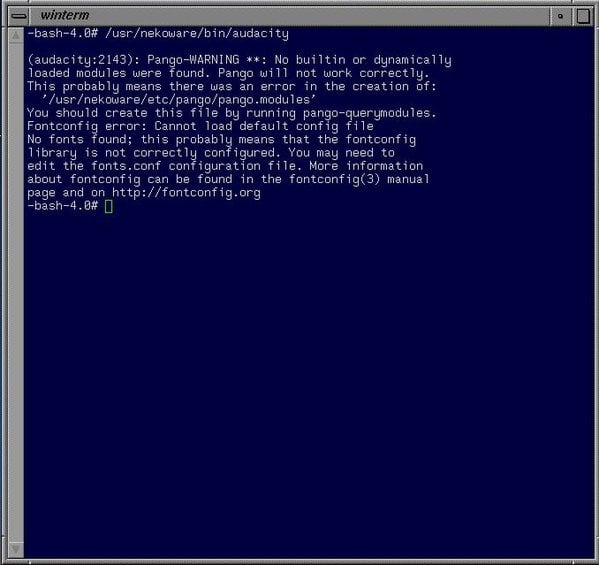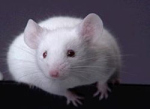What is the trick to getting audacity running? After installing audacity there were complaints of pango and fontconfig missing so I installed them. It keeps telling me to run pango-querymodules but I can't find this file anywhere on my system. Any ideas?
IRIX and Software
Audacity and Pango
astouffer wrote: What is the trick to getting audacity running? After installing audacity there were complaints of pango and fontconfig missing so I installed them. It keeps telling me to run pango-querymodules but I can't find this file anywhere on my system. Any ideas?
Hi astouffer.
Your chances to get an answer would probably increase if you provided more information in your question.
At least for me, these things are still unclear:
1 Are your talking about neko audacity?
2 What was the error message when you tried to run audacity?
It is somewhat strange that pango and fontconfig was not installed if they are a prerequsit for audacity?
It has happened before that an Neko tardist don't properly describe its prerequisites so that could be the case here or it could be that you did a override of the prereq at install.
So a bit more information on how you did the instal might also be useful for anyone trying to help you in the trouble shooting.
Regards
//Harry
Mein Führer, I can walk!
Thanks for the reply. Yes it was neko_audacity and I received this error trying to run it after the install. Since I could not locate "pango-querymodules" I thought maybe it was not included with neko_audacity and installed it along with neko_fontconfig. After installing neko_pango I still can't find the file it wants me to run.
Hello,
I got also some problems with fontconfig, with KDE and QCAD.
In swmgr, verify what's actually installed under fontconfig.
I also marked manually the 'executable' to install.
After swmgr installed it, I didn't have problems with fontconfig any-more, and KDE or QCAD is just running fine.
Mark
I got also some problems with fontconfig, with KDE and QCAD.
In swmgr, verify what's actually installed under fontconfig.
I also marked manually the 'executable' to install.
After swmgr installed it, I didn't have problems with fontconfig any-more, and KDE or QCAD is just running fine.
Mark
OK -looks like there's a packaging error. Please tell us what version you're using (full Nekoware package name and branch (main, beta, mips-3 main, mips-3 beta))
"Brakes??? What Brakes???"








 (single-CM)
(single-CM)








 (single-CM)
(single-CM)
Well the filename is neko_audacity-1.3.3. The branch I'm not exactly sure of, it resides inside a DINA image. Judging by the date on the files it was synced on Feb 6 2011. Hope this helps.
Hello, after installing all the files of this package :
PACKAGE NAME:
neko_fontconfig
SOURCE/VERSION
fontconfig-2.3.2
my font problems with QCAD and kde are gone.
Before, only the libraries where installed.
Mark
PACKAGE NAME:
neko_fontconfig
SOURCE/VERSION
fontconfig-2.3.2
my font problems with QCAD and kde are gone.
Before, only the libraries where installed.
Mark
Hi,
I've just been installing audacity (and pidgin) on a fresh 6.5.22f IRIX running on O2 R5k.
I have arranged my nekoware such that I untarred all the .tardist files into nekoware/current/dist and then loaded that distribution in swmgr.
I unmarked all and then selected a few things including audactiy (neko_audacity-1.3.3), pidgin (neko_pidgin-2.5.7) and firefox (neko_firefox-2.0.0.22pre_nov2012). I then clicked "Start" and elected to resolve all the conflicts by including the recommended subsystems.
When I tried to run either audacity or pidgin I get the error about fontconfig reported earlier in this thread.
Firefox appears to work fine, but my O2 is not currently connected to the net so I couldn't browse any websites. However, the chrome, et al. is displayed as it should be.
I returned to swmgr and installed the whole of the fontconfig package (neko_fontconfig-2.6.0).
On trying to run pidgin now get a load of Pango errors and all the text shows up as empty boxes as if the font is not available. In the shell window I see lots of Pango whinging about "No builtin or dynamically loaded modules..." and a bunch of Pango assertions.
I returned to swmgr again and installed the entirety of the pango package (neko_pango-1.12.4).
Now the text appears but it's black on purple and almost unreadable.
Logging out and back in again gives me a nice black on green rendering of the same thing.
Audacity behaves in a similar way.
Audacity also spews error messages about "GdkPixbugf-WARNING **: Cannot open pixbuf loader module file '/usr/nekoware/etc/gtk-2.0/gdk-pixbuf.loaders': No such file of directory"
...and lots of Gdk-CRITICAL erros about things not being drawable and xpm not being supported.
I returned to swmgr and installed the whole of glib (both versions: neko_glib-1.2.10 and neko_glib-2.26.1-10) as well as the whole of gdk-pixbuf (neko_gdk_pixbuf-0.22.0).
...This made no difference what-so-ever to either audacity or pidgin.
Just For Luck I rebooted.
As feared, this did diddly for my dilemma.
Can anyone offer any advice about how to make this programs run nicely?
Regards,
@ndy
I've just been installing audacity (and pidgin) on a fresh 6.5.22f IRIX running on O2 R5k.
I have arranged my nekoware such that I untarred all the .tardist files into nekoware/current/dist and then loaded that distribution in swmgr.
I unmarked all and then selected a few things including audactiy (neko_audacity-1.3.3), pidgin (neko_pidgin-2.5.7) and firefox (neko_firefox-2.0.0.22pre_nov2012). I then clicked "Start" and elected to resolve all the conflicts by including the recommended subsystems.
When I tried to run either audacity or pidgin I get the error about fontconfig reported earlier in this thread.
Firefox appears to work fine, but my O2 is not currently connected to the net so I couldn't browse any websites. However, the chrome, et al. is displayed as it should be.
I returned to swmgr and installed the whole of the fontconfig package (neko_fontconfig-2.6.0).
On trying to run pidgin now get a load of Pango errors and all the text shows up as empty boxes as if the font is not available. In the shell window I see lots of Pango whinging about "No builtin or dynamically loaded modules..." and a bunch of Pango assertions.
I returned to swmgr again and installed the entirety of the pango package (neko_pango-1.12.4).
Now the text appears but it's black on purple and almost unreadable.
Logging out and back in again gives me a nice black on green rendering of the same thing.
Audacity behaves in a similar way.
Audacity also spews error messages about "GdkPixbugf-WARNING **: Cannot open pixbuf loader module file '/usr/nekoware/etc/gtk-2.0/gdk-pixbuf.loaders': No such file of directory"
...and lots of Gdk-CRITICAL erros about things not being drawable and xpm not being supported.
I returned to swmgr and installed the whole of glib (both versions: neko_glib-1.2.10 and neko_glib-2.26.1-10) as well as the whole of gdk-pixbuf (neko_gdk_pixbuf-0.22.0).
...This made no difference what-so-ever to either audacity or pidgin.
Just For Luck I rebooted.
As feared, this did diddly for my dilemma.
Can anyone offer any advice about how to make this programs run nicely?
Regards,
@ndy
andyjpb wrote: Can anyone offer any advice about how to make this programs run nicely?
Use the search function up above with particular emphasis on the /Development forum. I have vague remembrances of problems with pango and fontconfig, but too long-ago to be much help. But the problems were discussed in the dev forum.
Also, if I'm not mistaken, I went to the fontconfig page and did what they said about the config files. Btw, did you run the neko_fixpath utility ?
I think the problem came from the way I tried to install neko-audacity. Right clicking on the package gives you some options, install and install automatic. The problem cleared up after choosing install automatic. Forgive me if these aren't the exact names.
astouffer wrote: Forgive me if these aren't the exact names.
Say three Hail Mary's and test one program in /beta and we'll consider it

Also had this problem with pidgin recently.
Have no such option for pidgin. So here's my solution for aforementioned problem:
Yes. This is a first step. Not the whole though, just check these products again and reinstall. No need to install subproducts not selected by default.
Installing cairo from -beta fixes this. It will also set dependency to upgrade fontconfig, just agree.
Use nekoware.de not nekoware.dustytech.net which seems to be out of sync.
Also pidgin's XMPP seems to be built against libxml2, not expat. So you need to install the fist to be able to use Jabber.
Hope this helps anyone.
astouffer wrote: I think the problem came from the way I tried to install neko-audacity. Right clicking on the package gives you some options, install and install automatic. The problem cleared up after choosing install automatic. Forgive me if these aren't the exact names.
Have no such option for pidgin. So here's my solution for aforementioned problem:
I returned to swmgr and installed the whole of the fontconfig package (neko_fontconfig-2.6.0).
I returned to swmgr again and installed the entirety of the pango package (neko_pango-1.12.4).
Yes. This is a first step. Not the whole though, just check these products again and reinstall. No need to install subproducts not selected by default.
Now the text appears but it's black on purple and almost unreadable.
Logging out and back in again gives me a nice black on green rendering of the same thing.
Installing cairo from -beta fixes this. It will also set dependency to upgrade fontconfig, just agree.
Use nekoware.de not nekoware.dustytech.net which seems to be out of sync.
Also pidgin's XMPP seems to be built against libxml2, not expat. So you need to install the fist to be able to use Jabber.
Hope this helps anyone.