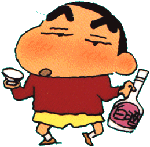bjames wrote:
I want to move my 6 drive SCSI Raid to my O2 from my Octane. Is there an quick easy way to do this? like copy a file over that contains the mount info or something to that effect? rather than configuring the drives from scratch? The drives have been optimized to handle uncompressed video.
If you're using XLV, it's pretty easy. What I'm about to say is from memory, since I don't have an xlv configured at the moment, so some of the detail might be off, but I've done this a couple of times without a problem.
Basically, there is only one xlv-specific change that you'll need to make. Everything else is standard IRIX, like creating a mount point and an entry in your Octane's /etc/fstab.
First, make sure that the XLV software is installed and running on the new system. It isn't part of the default IRIX installation. Use chkconfig to make sure that the xlv script runs when the system boots (as root or via su/sudo, "chkconfig xlv on").
When you power up an xlv-enabled system, it will probe the SCSI buses and try to identify attached xlv sets. It doesn't care if you move xlv member disks from one SCSI bus or another, as it assembles xlvs based on unique identifiers in the disk header, not by position on a SCSI bus. Once it identifies the xlv elements, it creates a device file, like /dev/xlv/mycrazyxlv. This is where it gets amazing. The disk headers of xlv disks contain hostname information. If the new system has the same hostname as the old system, and you've added the appropriate mounting information to /etc/fstab, everything should
just work
, no matter what SCSI bus or disk id the xlv disks now have.
If the xlv disks have a hostname in their headers which is different from the hostname of the system they are attached to, they can still be assembled, but they will now have a different device name with the following form: /dev/xlv/
Original_XLV_Hostname.
mycrazyxlv.
Since your Octane probably has a different hostname from your O2, you'll need to make one of two possible adjustments. You can either change the hostname information on the xlv disks (preferred if you plan on keeping the xlv attached to the Octane) or update the device name in /etc/fstab (preferred if you plan on moving the xlv set back and forth between other systems).
To change the hostname information on the xlv disks, run xlv_mgr, and use the "change nodename" expression to update the xlv. For example, within xlv_mgr, you would use
Code:
Select all
change nodename NEW_HOSTNAME mycrazyxlv
where NEW_HOSTNAME is your Octane's hostname, and mycrazyxlv is the xlv name. Note that you can execute this command on either the O2 or the Octane.
Consult the man pages for xlv_mgr and xlv_assemble for more information.
Oh, and, as always, if at all possible, make a backup of your filesystems before undertaking disk management operations.