Hi all,
Need you lights please and help.
I made a new install from a clean disk to make a 6.5.28 system with 256 swap.
So each time my Octane boot and log in as root i have a new core file of 1GB
even if i delete it, at the next reboot a new one comes again.
I don't know if it's the reason why now i have this error in my SYSLOG :
Nov 8 15:04:47 6B:octane Xsession: root: login
Nov 8 15:04:53 1A:octane unix: ALERT: 4Dwm [1119] - out of logical swap space during fork/sproc - see swap(1M)
Nov 8 15:04:53 1A:octane unix: ALERT: fm [1164] - out of logical swap space during fork/sproc - see swap(1M)
Nov 8 15:05:11 1A:octane unix: ALERT: configmon [1048] - out of logical swap space during brk/sbrk - see swap(1M)
Nov 8 15:06:00 1A:octane unix: ALERT: fm [1130] - out of logical swap space during fork/sproc - see swap(1M)
Please how can i fixe that.
Thankssssssss so much in advance
Need you lights please and help.
I made a new install from a clean disk to make a 6.5.28 system with 256 swap.
So each time my Octane boot and log in as root i have a new core file of 1GB
even if i delete it, at the next reboot a new one comes again.
I don't know if it's the reason why now i have this error in my SYSLOG :
Nov 8 15:04:47 6B:octane Xsession: root: login
Nov 8 15:04:53 1A:octane unix: ALERT: 4Dwm [1119] - out of logical swap space during fork/sproc - see swap(1M)
Nov 8 15:04:53 1A:octane unix: ALERT: fm [1164] - out of logical swap space during fork/sproc - see swap(1M)
Nov 8 15:05:11 1A:octane unix: ALERT: configmon [1048] - out of logical swap space during brk/sbrk - see swap(1M)
Nov 8 15:06:00 1A:octane unix: ALERT: fm [1130] - out of logical swap space during fork/sproc - see swap(1M)
Please how can i fixe that.
Thankssssssss so much in advance
Octane2 Irix 6.5.28f.
PC_Linux Redhat.
Smoke Artist.
PC_Linux Redhat.
Smoke Artist.

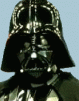






 ).
).



 )
)






 (single-CM)
(single-CM)