Just thought I would leave a post in here detailing getting 3 heads running on an Octane, hopefully save someone a few hours of googleing

The config I have for this at the moment is :
Graphics board: SSI
Graphics board: ESI
Graphics board: ESI
I have 1 21" screen in the middle (SSI) and two 17" screens (SE) either side.
First off the PROM will only show that there are 2 of your graphics cards running, dont panic as Irix will happily see all 3 but not straight away.
When Irix first boots only the first two cards will be running, which combined with the only seeing 2 cards in the PROM makes it look like something is wrong but I remembed a post on the news groups by a German SGI Engineeer saying that only 2 cards show in the prom on his triple headed beast. A quick check of the HINV in Irix and all three are infact there.
Edit your Xservers file (/var/X11/xdm/Xservers) and add the following :
:0 secure /usr/bin/X11/X :0 -boards 0,1 ,2 -devdir /dev/input -bs -nobitscale -depth 24 -class TrueColor -c -solidroot sgilightblue -cursorFG red -cursorBG white
,2 - on the -boards part. This was easy to quess, then restart your xserver (vulcan death grip [ ctrl+shift+/+F12 ] and all three screens will come up eventually.
The next problem I came across was the second SE was on the right of the first SE but I wanted it to the left of the main screen.
Currently...
but I want it as...
Which required a good bit of googling and a look in man xdm. Turns out it is as simple as :
-hw board=0,right=1,left=2 -hw board=1,left=0 -hw board=2,right=0
In the Xservers file at the end of the main line. The way it works is you specify which board ID is left/right of the ID you are editing.
For example Board 0 (SSI) has Board 1 (SE) on the right and Board 2 (2nd SE) on the left.
-hw board=0,right=1,left=2
Do that for each board and you are laughing :)
Put all that in and restart the Xserver again and there you go, 3 screens on 1 Octane. Here is my full Xservers file.

The config I have for this at the moment is :
Graphics board: SSI
Graphics board: ESI
Graphics board: ESI
I have 1 21" screen in the middle (SSI) and two 17" screens (SE) either side.
First off the PROM will only show that there are 2 of your graphics cards running, dont panic as Irix will happily see all 3 but not straight away.
When Irix first boots only the first two cards will be running, which combined with the only seeing 2 cards in the PROM makes it look like something is wrong but I remembed a post on the news groups by a German SGI Engineeer saying that only 2 cards show in the prom on his triple headed beast. A quick check of the HINV in Irix and all three are infact there.
Edit your Xservers file (/var/X11/xdm/Xservers) and add the following :
:0 secure /usr/bin/X11/X :0 -boards 0,1 ,2 -devdir /dev/input -bs -nobitscale -depth 24 -class TrueColor -c -solidroot sgilightblue -cursorFG red -cursorBG white
,2 - on the -boards part. This was easy to quess, then restart your xserver (vulcan death grip [ ctrl+shift+/+F12 ] and all three screens will come up eventually.
The next problem I came across was the second SE was on the right of the first SE but I wanted it to the left of the main screen.
Currently...
Code: Select all
|-------|
| |----|----|
| SSI | SE | SE |
|_______|----|----|
but I want it as...
Code: Select all
|-------|
|----| |----|
| SE | SSI | SE |
|----|_______|----|
Which required a good bit of googling and a look in man xdm. Turns out it is as simple as :
-hw board=0,right=1,left=2 -hw board=1,left=0 -hw board=2,right=0
In the Xservers file at the end of the main line. The way it works is you specify which board ID is left/right of the ID you are editing.
For example Board 0 (SSI) has Board 1 (SE) on the right and Board 2 (2nd SE) on the left.
-hw board=0,right=1,left=2
Do that for each board and you are laughing :)
Put all that in and restart the Xserver again and there you go, 3 screens on 1 Octane. Here is my full Xservers file.
Code: Select all
:0 secure /usr/bin/X11/X :0 -boards 0,1,2 -devdir /dev/input -bs -nobitscale -depth 24 -class TrueColor -c -solidroot sgilightblue -cursorFG red -cursorBG white -hw board=0,right=1,left=2 -hw board=1,left=0 -hw board=2,right=0

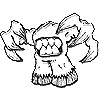





 Oh, well. Congrats!
Oh, well. Congrats!