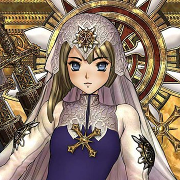Hello guys, new to the forums. I just picked up 2 Indys. Both R5000 Indys, both with XZs for $6 each at a computer recycle shop. (found a friend locally who traded an XL to me though) Now I confirmed the Indys work fine when I installed Irix 6.5 on one with a 2GB SCSI drive, however I want to go the SCSI2SD route as I really don't enjoy random errors that pop up on traditional hds anymore heh. My question is, what settings does the SCSI2SD need on it to work with the Indy? When I tried it with my Indy, it would pop up with a "SYNC Negotiation Error, resetting scsi bus" upon boot. When I try to partition and format the drive, this would always pop up as well, but it would proceed. Then when I try to install the installation tools, it would refuse to do it and say it can't find anything on the SCSI CDROM drive. (I know the CDROM drive works fine as it would install on the traditional HD just fine). Any help would be most appreciative!
SGI: Hardware
Indy with SCSI2SD setup?
I was expecting a reply from Jirka or Tomvos, since they have first hand experience with the board inside an indy. From their posts i believe/remember that you have to make sure you get the latest firmware and set up the board with id 1 and parity enabled.
I will be getting my SCSI2SD board in the coming days, set up a wiki to document settings and going to test it with other SGI systems. Most older desktops come with the WD33C93 SCSI controller, so what works for the Indy should be fairly generic for Indigo2's and R3K Indigo's.
NOTE: O2's and Octanes have SCA connectors internally: It would be cool to have a SCA to 50pin converter which can be assembled in-line with a SCSI2SD board, mounted on an enclosure which you could fabricate to fit into a regular SCA bracket for the O2 or Octane. If anyone has ideas where to find such a converter we can have a go at this.
Alternatively, the O2 has an external HD68 SCSI connector. If that connector supports termination power, you can possibly run the SCSI2SD board on it. Will look butt-ugly, but then, so do i
I will be getting my SCSI2SD board in the coming days, set up a wiki to document settings and going to test it with other SGI systems. Most older desktops come with the WD33C93 SCSI controller, so what works for the Indy should be fairly generic for Indigo2's and R3K Indigo's.
NOTE: O2's and Octanes have SCA connectors internally: It would be cool to have a SCA to 50pin converter which can be assembled in-line with a SCSI2SD board, mounted on an enclosure which you could fabricate to fit into a regular SCA bracket for the O2 or Octane. If anyone has ideas where to find such a converter we can have a go at this.
Alternatively, the O2 has an external HD68 SCSI connector. If that connector supports termination power, you can possibly run the SCSI2SD board on it. Will look butt-ugly, but then, so do i











Thank you for the reply. How about the SCSI2 option, shouldn't that be enabled? Also, should the terminators on the drive be off or on?
Hi,
I have the SCSI2SD board running in one of my Indys. I use exactly the parameters Dexter1 suggested:
- SCSI-ID = 1
- Enable Parity = ON
- Enable SCSI2 Mode = ON
The SD-Card is Sandisk Ultra 8GB Class 10. However I get some sync error messages during certain steps. Common messages are like
I'm not sure how severe this errors are. But it looks like the system is installing IRIX 6.5.15 without any problems.
Regarding the SCSI terminators:
Any suggestion how to avoid the SYNC negotiation error are welcomed.
I have the SCSI2SD board running in one of my Indys. I use exactly the parameters Dexter1 suggested:
- SCSI-ID = 1
- Enable Parity = ON
- Enable SCSI2 Mode = ON
The SD-Card is Sandisk Ultra 8GB Class 10. However I get some sync error messages during certain steps. Common messages are like
Code: Select all
- sc0,1,0: SYNC negotiation error, resetting SCSI bus.
- NOTICE: wd93 SCSI Bus=0 ID=1: SYNC negotiation error, resetting bus.
I'm not sure how severe this errors are. But it looks like the system is installing IRIX 6.5.15 without any problems.
Regarding the SCSI terminators:
- One terminator is at the end of the internal SCSI cable.
- I've put another terminator on the external SCSI connector at the backside of the Indy.
- The SCSI2SD terminator resistors have been removed since it's not the endpoint of the SCSI chain.
Any suggestion how to avoid the SYNC negotiation error are welcomed.







Where subtlety fails us we must simply make do with cream pies.
The sync "error" is known; the SCSI2SD only supports async. It shouldn't affect anything other than being incredibly annoying.
smit happens.
 bigred
, 900MHz R16K, 4GB RAM, V12 DCD, 6.5.30
bigred
, 900MHz R16K, 4GB RAM, V12 DCD, 6.5.30
 indy
, 150MHz R4400SC, 256MB RAM, XL24, 6.5.10
indy
, 150MHz R4400SC, 256MB RAM, XL24, 6.5.10
 purplehaze
, 175MHz R10000, Solid IMPACT
purplehaze
, 175MHz R10000, Solid IMPACT
probably posted from bruce
, Quad 2.5GHz PowerPC 970MP, 16GB RAM, Mac OS X 10.4.11
bruce
, Quad 2.5GHz PowerPC 970MP, 16GB RAM, Mac OS X 10.4.11
plus IBM POWER6 p520 * Apple Network Server 500 * HP C8000 * BeBox * Solbourne S3000 * Commodore 128 * many more...
 bigred
, 900MHz R16K, 4GB RAM, V12 DCD, 6.5.30
bigred
, 900MHz R16K, 4GB RAM, V12 DCD, 6.5.30
 indy
, 150MHz R4400SC, 256MB RAM, XL24, 6.5.10
indy
, 150MHz R4400SC, 256MB RAM, XL24, 6.5.10
 purplehaze
, 175MHz R10000, Solid IMPACT
purplehaze
, 175MHz R10000, Solid IMPACT
probably posted from
plus IBM POWER6 p520 * Apple Network Server 500 * HP C8000 * BeBox * Solbourne S3000 * Commodore 128 * many more...
Ah, thanks for the hint. Then I'll simply ignore this slight annoyance.







Where subtlety fails us we must simply make do with cream pies.
Any difference in speed when using this compared to an "old fashioned" drive?
I don't know about the Indy, but any speed difference on my Solbourne was marginal at best. It's mostly convenience and greater reliability than these aging older SCSI drives.
smit happens.
 bigred
, 900MHz R16K, 4GB RAM, V12 DCD, 6.5.30
bigred
, 900MHz R16K, 4GB RAM, V12 DCD, 6.5.30
 indy
, 150MHz R4400SC, 256MB RAM, XL24, 6.5.10
indy
, 150MHz R4400SC, 256MB RAM, XL24, 6.5.10
 purplehaze
, 175MHz R10000, Solid IMPACT
purplehaze
, 175MHz R10000, Solid IMPACT
probably posted from bruce
, Quad 2.5GHz PowerPC 970MP, 16GB RAM, Mac OS X 10.4.11
bruce
, Quad 2.5GHz PowerPC 970MP, 16GB RAM, Mac OS X 10.4.11
plus IBM POWER6 p520 * Apple Network Server 500 * HP C8000 * BeBox * Solbourne S3000 * Commodore 128 * many more...
 bigred
, 900MHz R16K, 4GB RAM, V12 DCD, 6.5.30
bigred
, 900MHz R16K, 4GB RAM, V12 DCD, 6.5.30
 indy
, 150MHz R4400SC, 256MB RAM, XL24, 6.5.10
indy
, 150MHz R4400SC, 256MB RAM, XL24, 6.5.10
 purplehaze
, 175MHz R10000, Solid IMPACT
purplehaze
, 175MHz R10000, Solid IMPACT
probably posted from
plus IBM POWER6 p520 * Apple Network Server 500 * HP C8000 * BeBox * Solbourne S3000 * Commodore 128 * many more...
astouffer wrote: Any difference in speed when using this compared to an "old fashioned" drive?
Performance
Code: Select all
As currently implemented:
Transfer Size (bytes): 512 2048 8192 65536
Read 2MB/s 2.1MB/s 2.5MB/s 2.6MB/s
Write 125kB/s 441kB/s 1.5MB/s 2.3MB/s
Any SCSI disk made in the last 20 years should be able to beat that, except maybe the 512byte block reads.
To accentuate the special identity of the IRIS 4D/70, Silicon Graphics' designers selected a new color palette. The machine's coating blends dark grey, raspberry and beige colors into a pleasing harmony. (
IRIS 4D/70 Superworkstation Technical Report
)
Well i got it to work. Though, this was removing the physical CDROM drive all together and network installing with DINA. Strange...
That sounds like a termination problem.
smit happens.
 bigred
, 900MHz R16K, 4GB RAM, V12 DCD, 6.5.30
bigred
, 900MHz R16K, 4GB RAM, V12 DCD, 6.5.30
 indy
, 150MHz R4400SC, 256MB RAM, XL24, 6.5.10
indy
, 150MHz R4400SC, 256MB RAM, XL24, 6.5.10
 purplehaze
, 175MHz R10000, Solid IMPACT
purplehaze
, 175MHz R10000, Solid IMPACT
probably posted from bruce
, Quad 2.5GHz PowerPC 970MP, 16GB RAM, Mac OS X 10.4.11
bruce
, Quad 2.5GHz PowerPC 970MP, 16GB RAM, Mac OS X 10.4.11
plus IBM POWER6 p520 * Apple Network Server 500 * HP C8000 * BeBox * Solbourne S3000 * Commodore 128 * many more...
 bigred
, 900MHz R16K, 4GB RAM, V12 DCD, 6.5.30
bigred
, 900MHz R16K, 4GB RAM, V12 DCD, 6.5.30
 indy
, 150MHz R4400SC, 256MB RAM, XL24, 6.5.10
indy
, 150MHz R4400SC, 256MB RAM, XL24, 6.5.10
 purplehaze
, 175MHz R10000, Solid IMPACT
purplehaze
, 175MHz R10000, Solid IMPACT
probably posted from
plus IBM POWER6 p520 * Apple Network Server 500 * HP C8000 * BeBox * Solbourne S3000 * Commodore 128 * many more...
I thought so too, but I tried every single setting there is, without termination, with..etc..
astouffer wrote: Any difference in speed when using this compared to an "old fashioned" drive?
Well, it's quite slow. But then, it's quieter and creates less heat, too.
I've run diskperf to verify my subjective feeling of "it's quite slow":
Code: Select all
Empress 2# diskperf -W -D -n SCSI2SD-Indy150PC -t 10 -c 100m testfile
#---------------------------------------------------------
# Disk Performance Test Results Generated By Diskperf V1.2
#
# Test name : SCSI2SD-Indy150PC
# Test date : Wed Mar 16 08:00:28 2016
# Test machine : IRIX Empress 6.5 01091820 IP22
# Test type : XFS data subvolume
# Test path : testfile
# Request sizes : min=4096 max=4194304
# Parameters : direct=1 time=10 scale=1.000 delay=0.000
# XFS file size : 104857600 bytes
#---------------------------------------------------------
# req_size fwd_wt fwd_rd bwd_wt bwd_rd rnd_wt rnd_rd
# (bytes) (MB/s) (MB/s) (MB/s) (MB/s) (MB/s) (MB/s)
#---------------------------------------------------------
4096 0.72 0.88 0.62 0.80 0.72 0.86
8192 1.10 1.02 0.66 1.01 0.53 1.00
16384 1.26 1.12 0.39 1.12 0.07 1.10
32768 1.32 1.17 0.69 0.98 0.22 1.17
65536 1.14 1.23 0.96 1.19 0.31 1.22
131072 1.30 1.25 1.06 1.18 0.57 1.25
262144 1.28 1.27 1.26 1.27 0.95 1.16
524288 1.09 1.28 1.25 1.24 1.09 1.09
1048576 1.30 1.28 1.28 1.28 1.30 1.19
2097152 1.42 1.27 1.33 1.28 1.08 1.28
4194304 1.47 1.26 1.45 1.20 1.34 1.28
Compared to a SSD with an ACARD ARS-2320S adapter in my O2 (R12000, 300MHz):
Code: Select all
Interceptor 5% diskperf -W -D -n EVO840 -t10 -c100m /usr/people/thomas/testfile
#---------------------------------------------------------
# Disk Performance Test Results Generated By Diskperf V1.2
#
# Test name : EVO840
# Test date : Mon Mar 14 11:00:54 2016
# Test machine : IRIX Interceptor 6.5 07202013 IP32
# Test type : XFS data subvolume
# Test path : /usr/people/thomas/testfile
# Request sizes : min=4096 max=4194304
# Parameters : direct=1 time=10 scale=1.000 delay=0.000
# XFS file size : 104857600 bytes
#---------------------------------------------------------
# req_size fwd_wt fwd_rd bwd_wt bwd_rd rnd_wt rnd_rd
# (bytes) (MB/s) (MB/s) (MB/s) (MB/s) (MB/s) (MB/s)
#---------------------------------------------------------
4096 9.05 8.14 9.13 7.31 9.05 7.40
8192 12.98 12.31 13.84 11.49 13.74 11.45
16384 17.65 16.18 18.68 15.41 18.60 15.35
32768 22.11 19.47 22.67 18.91 22.68 18.90
65536 25.17 22.54 25.44 22.15 25.39 22.14
131072 26.92 23.71 26.97 23.32 26.96 23.30
262144 27.85 24.50 27.89 24.13 27.88 24.12
524288 28.31 24.79 28.37 24.63 28.28 24.64
1048576 28.87 24.96 28.88 24.94 28.84 24.95
2097152 30.00 26.00 30.08 25.94 29.97 25.99
4194304 30.61 26.58 30.62 26.57 30.60 26.58







Where subtlety fails us we must simply make do with cream pies.
I managed to get irix 6.5.22 on an R5K Indy with the SCSI2SD board. It's not particularly snappy, and that first boot is agonizing, but i have good hopes the system will be more usable tonight.
and i may have found a solution to the "SYNC negotiation error".
This is from /var/sysgen/master.d/wd93 :
By setting the first hex from 0xfe to 0xfc it should disable sync negotiation for id 1 on scsi bus 0 (which is the internal bus). Then autoconfig and reboot.
I'll try this out tonight and let you know...
Update: i have disabled sync-enable for my indy with SCSI2SD and there are no more SCSI errors after a reboot. Result!
and i may have found a solution to the "SYNC negotiation error".
This is from /var/sysgen/master.d/wd93 :
Code: Select all
/* Bitmap of target ID's for which synchronous SCSI mode may be
negotiated (per scsi adapter, or channel or bus). If unit
doesn't support this mode, and the device obeys the protocols,
then it is OK to enable it here; If device doesn't follow
protocols, then do not set the bit (devices that don't follow
the protocols typically result in SCSI bus timeouts and
resets. At this time, only disks and DAT tape are considered
candidates. Set the 0x80 bit for ID 7, 0x40 for ID 6 ... 0x2
for ID 1. On machines that don't support sync. SCSI, (such as
4D80 and 4D70) this variable will be zeroed at boot time. This
is a bitmap per adapter; for systems with a single SCSI
channel, you only need to change the first value.
*/
u_char wd93_syncenable[SC_MAXADAP] = {0xfe /* scsibus 0 */,
0xfe /* scsibus 1 */, 0xfe /* scsibus 2 */, 0xfe /* scsibus 3 */};
By setting the first hex from 0xfe to 0xfc it should disable sync negotiation for id 1 on scsi bus 0 (which is the internal bus). Then autoconfig and reboot.
I'll try this out tonight and let you know...
Update: i have disabled sync-enable for my indy with SCSI2SD and there are no more SCSI errors after a reboot. Result!










What SD cards are people using with these? Have you tried higher-performance ones to see if this helps? Or is it an inherent limit of the adapter?
Systems in use:
 -
Nitrogen
: R10000 195MHz CPU, 384MB RAM, SolidIMPACT Graphics, 36GB 15k HDD & 300GB 10k HDD, 100Mb/s NIC, New/quiet fans, IRIX 6.5.22
-
Nitrogen
: R10000 195MHz CPU, 384MB RAM, SolidIMPACT Graphics, 36GB 15k HDD & 300GB 10k HDD, 100Mb/s NIC, New/quiet fans, IRIX 6.5.22
 -
Lithium
: R14000 600MHz CPU, 4GB RAM, V10 Graphics, 36GB 15k HDD & 300GB 10k HDD, 1Gb/s NIC, New/quiet fans, IRIX 6.5.30
-
Lithium
: R14000 600MHz CPU, 4GB RAM, V10 Graphics, 36GB 15k HDD & 300GB 10k HDD, 1Gb/s NIC, New/quiet fans, IRIX 6.5.30
Other systems in storage: x 2,
x 2,
 x 2
x 2
 -
Nitrogen
: R10000 195MHz CPU, 384MB RAM, SolidIMPACT Graphics, 36GB 15k HDD & 300GB 10k HDD, 100Mb/s NIC, New/quiet fans, IRIX 6.5.22
-
Nitrogen
: R10000 195MHz CPU, 384MB RAM, SolidIMPACT Graphics, 36GB 15k HDD & 300GB 10k HDD, 100Mb/s NIC, New/quiet fans, IRIX 6.5.22
 -
Lithium
: R14000 600MHz CPU, 4GB RAM, V10 Graphics, 36GB 15k HDD & 300GB 10k HDD, 1Gb/s NIC, New/quiet fans, IRIX 6.5.30
-
Lithium
: R14000 600MHz CPU, 4GB RAM, V10 Graphics, 36GB 15k HDD & 300GB 10k HDD, 1Gb/s NIC, New/quiet fans, IRIX 6.5.30
Other systems in storage:
 x 2,
x 2,
 x 2
x 2