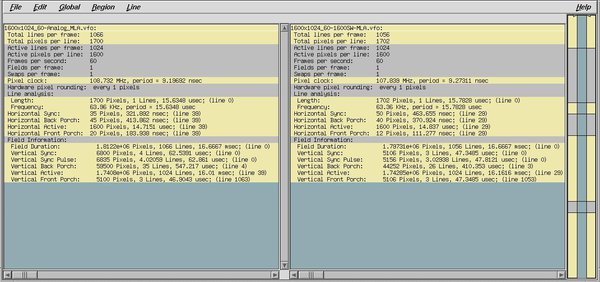Hello all,
I just picked up a 1600sw display with a multilink adapter for my Octane2 system with v12 graphics. I'm using a proper 13w3 to VGA adapter and the vga to dvi cable that comes with the Multilink adapter. I'm running on 1280x1024_60 resolution and the display is perfectly fine. I can see the 1600X1024_60 resolution option in the display control panel, but it doesn't look at all proper. It uses the same space as the 1280 resolution, but all the pixels are squished. If I try the alternate timing mode on the multilink adapter, the display takes up the whole screen, but the timing is very wrong and everything has vertical lines through it. I tried adjusting the display timing modes and such through the multilink adapter, but nothing I do seems to solve the problem. I know that there's a way to create a custom display resolution using the VFC software, but I don't have the slightest idea how to do it. I'm sure if I spent the time reading I might be able to figure it out, but I was hoping somebody has already created one that works with this configuration. I've already done many searches on this forum and on Google, but all I see are people in my situation with no resolutions, or links to a proper file/settings for this configuration.
Any ideas??
I just picked up a 1600sw display with a multilink adapter for my Octane2 system with v12 graphics. I'm using a proper 13w3 to VGA adapter and the vga to dvi cable that comes with the Multilink adapter. I'm running on 1280x1024_60 resolution and the display is perfectly fine. I can see the 1600X1024_60 resolution option in the display control panel, but it doesn't look at all proper. It uses the same space as the 1280 resolution, but all the pixels are squished. If I try the alternate timing mode on the multilink adapter, the display takes up the whole screen, but the timing is very wrong and everything has vertical lines through it. I tried adjusting the display timing modes and such through the multilink adapter, but nothing I do seems to solve the problem. I know that there's a way to create a custom display resolution using the VFC software, but I don't have the slightest idea how to do it. I'm sure if I spent the time reading I might be able to figure it out, but I was hoping somebody has already created one that works with this configuration. I've already done many searches on this forum and on Google, but all I see are people in my situation with no resolutions, or links to a proper file/settings for this configuration.
Any ideas??

 2xR14k 600MHz, 4.5GB, V12
2xR14k 600MHz, 4.5GB, V12





 . I tried to find the command to get it back to the 1280x1024_60 file that I was using before, and I thought I was doing it properly in the command monitor at bootup, but obviously I'm doing something wrong. What's the correct command to get it back to the default resolution?
. I tried to find the command to get it back to the 1280x1024_60 file that I was using before, and I thought I was doing it properly in the command monitor at bootup, but obviously I'm doing something wrong. What's the correct command to get it back to the default resolution?