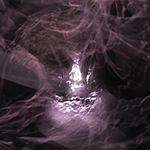I'm trying to get a SCSI enclosure taken from an old editing machine to work with my Octane. The enclosure has four Atlas 10K V 72.8 GB hard disks with 68-pin connectors inside, which as far as I can tell are functioning. There is no model brand or number on the box, but it's has two 68-pin connectors on the back. The upper one has a terminator with LVD written on it and a green LED. Also on the back are four switches for setting the SCSI ID number (they are set to 1 2 3 4 at the moment). The enclosure also came with a SCSI cable with two male 68-pin connectors on both sides, which I used to connect the box to the Octane. The problem is when I turn on the Octane I get the following messages on the System Diagnostics (the front light stays red):
timeout on adapter 1 target 8
tm0=0xec31b5ceb, tm1=0xec31b5d01, timeout=0xb
timeout on adapter 1 target 9
tm0=0xec31b5d01, tm1=0xec_something, timeout=0xb
...
timeout on adapter 1 target f
tm0=0xec_something, tm1=0xec_something, timeout=0xb
When it gets to target f the front light turns white, but the messages continue, starting now from target 2 with an additional error message included:
timeout on adapter 1 target 2
tm0=0xec_something, tm1=0xec_something, timeout=0xb
ql_isr - Invalid driver command issued entry_cnt=0x0 entry_type=0x0,
flags=0x4, sys_def_1=0x0
...
and it goes on to f again.
After this I can get in the PROM where hinv doesn't find anything on the SCSI 1 bus. If I don't enter the PROM or I try to start the system from the PROM the machine freezes on
IRIX Release 6.5
...
NOTICE: Initializing Guaranteed Rate I/O v2 (Jul 20 2006, 19:01:52)
The activity LEDs on the front of the box work so it seems that the problem is not in the disks. I tried changing the SCSI IDs but with no luck. I also tried leaving only one disk connected and while I don't get the error messages on startup the system still freezes with the above message and hinv still doesn't recognize the disk. If I remove the terminator the system freezes on System Diagnostics with
timeout on adapter 1 target 3
tm0=0xec_something, tm1=0xec_something, timeout=0xb
I think that the problem may be connected to the termination of the chain, but I don't know what to try next. Any ideas what may be causing the problem or suggestions how to solve it?
Thanks in advance,
Goran
timeout on adapter 1 target 8
tm0=0xec31b5ceb, tm1=0xec31b5d01, timeout=0xb
timeout on adapter 1 target 9
tm0=0xec31b5d01, tm1=0xec_something, timeout=0xb
...
timeout on adapter 1 target f
tm0=0xec_something, tm1=0xec_something, timeout=0xb
When it gets to target f the front light turns white, but the messages continue, starting now from target 2 with an additional error message included:
timeout on adapter 1 target 2
tm0=0xec_something, tm1=0xec_something, timeout=0xb
ql_isr - Invalid driver command issued entry_cnt=0x0 entry_type=0x0,
flags=0x4, sys_def_1=0x0
...
and it goes on to f again.
After this I can get in the PROM where hinv doesn't find anything on the SCSI 1 bus. If I don't enter the PROM or I try to start the system from the PROM the machine freezes on
IRIX Release 6.5
...
NOTICE: Initializing Guaranteed Rate I/O v2 (Jul 20 2006, 19:01:52)
The activity LEDs on the front of the box work so it seems that the problem is not in the disks. I tried changing the SCSI IDs but with no luck. I also tried leaving only one disk connected and while I don't get the error messages on startup the system still freezes with the above message and hinv still doesn't recognize the disk. If I remove the terminator the system freezes on System Diagnostics with
timeout on adapter 1 target 3
tm0=0xec_something, tm1=0xec_something, timeout=0xb
I think that the problem may be connected to the termination of the chain, but I don't know what to try next. Any ideas what may be causing the problem or suggestions how to solve it?
Thanks in advance,
Goran
_________________
 - R12k 2x360 MHz, V8, 1.5 GB RAM, 73 GB HD
- R12k 2x360 MHz, V8, 1.5 GB RAM, 73 GB HD