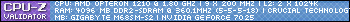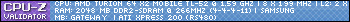Right a solution to enabling full OpenGL acceleration under Solaris 10u5 and up.
I've been more than agitated with the lack of answers from sun.com, or locally Sun support.
Then an idea hit me. Why not download the original driver pack located here:
http://www.sun.com/download/index.jsp?cat=Hardware%20Drivers&tab=3
copy to a location on my hard drive and uncompress
and then forcefully install the packages located under the Solaris 9 folder?
I did exactly that, however before we go any further we need to create the following:
Navigate to /var/tmp/ , and create the following file: 'admin' using your favorite text editor ie vi
The file contains the following;
Code:
mail=
conflict=nocheck
action=nocheck
partial=nocheck
instance=overwrite
idepend=nocheck
rdepend=nocheck
space=check
conflict=nocheck
action=nocheck
partial=nocheck
instance=overwrite
idepend=nocheck
rdepend=nocheck
space=check
Then cd to the location where you copied the packages to: and run
Code:
# pkgadd -a /var/tmp/admin -d `pwd`
Next ensure than you have a copy of Xservers in /etc/dt/config/
(BTW ensure than you have the directory config under /etc/dt/)
if not then:
Code:
# cp /usr/dt/config/Xservers /etc/dt/config
# cd/etc/dt/config
# vi Xservers
# cd/etc/dt/config
# vi Xservers
Again in this example I'm using Vi, you can use any text editor
( Here's a tutorial for noobs http://www.linode.com/wiki/index.php/Vim_Tutorial )
Next we'll add the following entry to the Xservers file and comment out the previous line
Code:
-snip-
# This release of Solaris is configured to run the program /usr/X11/bin/Xserver
# to start the X server using configuration options found in the SMF repository
# See the Xserver(1) manual page for more information.
# :0 Local local_uid@console root /usr/X11/bin/Xserver :0 -nobanner
:0 Local local_uid@console root /usr/openwin/bin/Xsun -dev /dev/fbs/gfb0 defdepth 24
# This release of Solaris is configured to run the program /usr/X11/bin/Xserver
# to start the X server using configuration options found in the SMF repository
# See the Xserver(1) manual page for more information.
# :0 Local local_uid@console root /usr/X11/bin/Xserver :0 -nobanner
:0 Local local_uid@console root /usr/openwin/bin/Xsun -dev /dev/fbs/gfb0 defdepth 24
Then simply reboot.
Fire up a terminal window:
use fbconfig -res /? to determine what you can display and then
set a suitable resolution of your choice, however do be careful regarding refresh rates. (ie fbconfig -res 1280x1024x85)
Regards
Ryan
_________________
MAYA, nut-

 Octane 2 R14k 600 V12 4GB, Octane2 R14K 600 V10 1GB
,
Octane 2 R14k 600 V12 4GB, Octane2 R14K 600 V10 1GB
,

 Onyx2 IR3 4GB Quad R14K 500 DIVO, Onyx2 IR Quad R12K 400 2GB,
Onyx2 IR3 4GB Quad R14K 500 DIVO, Onyx2 IR Quad R12K 400 2GB,
 SGI Indigo 2 R8K75 TEAL Extreme 256MB,
SGI Indigo 2 R8K75 TEAL Extreme 256MB,
 SGI Indigo 2 R10K 195 Solid Impact 256MB, MAX Impact Pending
,
SGI Indigo 2 R10K 195 Solid Impact 256MB, MAX Impact Pending
,
Apple G5 Quad, NV Quadro 4500 + 7800GT, 12GB RAM
Sun Blade 1000 Dual 900 XVR 1000




 (SGI Octane, 175MHz R10000, 512MB RAM, hard disk pulled, will be working on further)
(SGI Octane, 175MHz R10000, 512MB RAM, hard disk pulled, will be working on further)
 (SGI O2, 195MHz R10000, 384MB RAM, 4GB SCSI disk with IRIX 6.5)
(SGI O2, 195MHz R10000, 384MB RAM, 4GB SCSI disk with IRIX 6.5)
 (SGI Indy, 150MHz R5000SC, 16MB RAM, two 4GB disks running IRIX 5.3)
(SGI Indy, 150MHz R5000SC, 16MB RAM, two 4GB disks running IRIX 5.3)