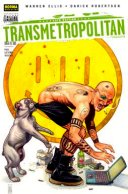Just adding the proverbial $0.02...
OpenSSL-1.0.2e and OpenSSH 7.1-pl1 build cleanly on redbox with MIPSpro 7.4.4m. OpenSSL passes all the `make test` tests and the resulting ssh binary seems to work.
For OpenSSL I copied the 'irix-mips3-cc' target in ./Configure to a new 'irix-mips4-cc-n32' target and added "-n32 -mips4 -r16000 -O3" flags.
Not sure '-r16000' does much, but without '-n32' OpenSSL will be built to the 64bit ABI which in turn causes the OpenSSH 7.1-pl1 ./configure to fail when rld goes looking for n32 libraries that dont exist.
I built OpenSSL with:
./Configure irix-mips4-cc-n32
make
su
make install
For OpenSSH you will need a recent zlib. Mine is at 1.2.8 in /usr/local/lib. In order for openssh ./configure to find your new openssl and zlib you'll need to set the LD_LIBRARY_PATH environment variable to where they live.
In my case:
LD_LIBRARY_PATH="/usr/local/lib" CC=c99 CFLAGS="-O2 -I/usr/local/include" LDFLAGS="-L/usr/local/lib -rpath /usr/local/lib" ./configure
make
su
make install
From what I understand after reading a bit of `man ld`, the '-rpath' flag adds a list of colon separated dirs to the binary so that rld can find libraries in those directories at runtime without you having to set the LD_LIBRARY_PATH environment variable.
I'm sure the Nekochan Porting Greats have better and/or more flags and tips, but this worked for me.
J.
OpenSSL-1.0.2e and OpenSSH 7.1-pl1 build cleanly on redbox with MIPSpro 7.4.4m. OpenSSL passes all the `make test` tests and the resulting ssh binary seems to work.
For OpenSSL I copied the 'irix-mips3-cc' target in ./Configure to a new 'irix-mips4-cc-n32' target and added "-n32 -mips4 -r16000 -O3" flags.
Not sure '-r16000' does much, but without '-n32' OpenSSL will be built to the 64bit ABI which in turn causes the OpenSSH 7.1-pl1 ./configure to fail when rld goes looking for n32 libraries that dont exist.
I built OpenSSL with:
./Configure irix-mips4-cc-n32
make
su
make install
For OpenSSH you will need a recent zlib. Mine is at 1.2.8 in /usr/local/lib. In order for openssh ./configure to find your new openssl and zlib you'll need to set the LD_LIBRARY_PATH environment variable to where they live.
In my case:
LD_LIBRARY_PATH="/usr/local/lib" CC=c99 CFLAGS="-O2 -I/usr/local/include" LDFLAGS="-L/usr/local/lib -rpath /usr/local/lib" ./configure
make
su
make install
From what I understand after reading a bit of `man ld`, the '-rpath' flag adds a list of colon separated dirs to the binary so that rld can find libraries in those directories at runtime without you having to set the LD_LIBRARY_PATH environment variable.
I'm sure the Nekochan Porting Greats have better and/or more flags and tips, but this worked for me.
J.
 redbox
800Mhz 4Gb V12
redbox
800Mhz 4Gb V12