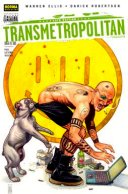Hey All,
Finally got round to installing a colourising ls. Here's the recipe:
0. get GNU coreutils 6.12 from http://ftp.gnu.org/gnu/coreutils
1. compile all of it:
CC=c99 CFLAGS="-O2 -mips4" ./configure
but install only the ls binary from $SRC/src
2. nedit $HOME/.Sgiresources:
winterm*background: #000020
3. nedit $HOME/.bashrc:
LS_COLORS='di=35:ln=36:ex=32:'
export LS_COLORS
alias ls='/your/installation/path/ls --color'
4. Log out/in to have it all take effect.
Enjoy
Finally got round to installing a colourising ls. Here's the recipe:
0. get GNU coreutils 6.12 from http://ftp.gnu.org/gnu/coreutils
1. compile all of it:
CC=c99 CFLAGS="-O2 -mips4" ./configure
but install only the ls binary from $SRC/src
2. nedit $HOME/.Sgiresources:
winterm*background: #000020
3. nedit $HOME/.bashrc:
LS_COLORS='di=35:ln=36:ex=32:'
export LS_COLORS
alias ls='/your/installation/path/ls --color'
4. Log out/in to have it all take effect.
Enjoy

 redbox
800Mhz 4Gb V12
redbox
800Mhz 4Gb V12