I just got me a Fuel and wanted to set it up. So I installed IRIX 6.5.22 (the newest version I got) and I got till 94% and it stood there for an hour or more and I did give up this installation and pressed the power button. Then a menu showed up if I really want to stop and screw the installation or if I want to go on. So I gave it a try and did go on and it worked, I could finish the installation.
Now when IRIX is starting up I only get till it says that no ethernet cable is inserted and then the same again, it stands there till judgement day
Does anyone know what the problem is and how I can fix it?
Now when IRIX is starting up I only get till it says that no ethernet cable is inserted and then the same again, it stands there till judgement day

Does anyone know what the problem is and how I can fix it?

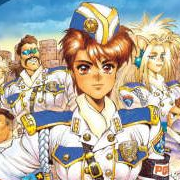









 -
-
