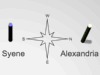Hi all,
Managed to upgrade an Origin 2000 along with throwing in an ESI+TRAM from Octane. hinv -vm and /usr/gfx/gfxinfo posted below this although a few problems are evident.
Using a serial null cable, installed 6.5.18 although after installation, receiving errors revolving around not enabling all memory banks (you'll notice that with one of the banks, only half of RAM appears - physically all banks full). Under PROM, went through ENABLEALL, UPDATE, RESET. Additionally the monitor screen seems to flicker. From line command, can't seem to initiate the x-server. Have I gone through the right sequence of commands? After viewing the hinv output, am I missing any drivers or are all drivers up to date? Is my hardware such as the IO6G correctly defined?
Firstly the errors:
Secondly the hinv -vm echo:
Thirdly /usr/gfx/gfxinfo/usr/gfx/gfxinfo
Your advise would be embraced.
Thanks to all.
Managed to upgrade an Origin 2000 along with throwing in an ESI+TRAM from Octane. hinv -vm and /usr/gfx/gfxinfo posted below this although a few problems are evident.
Using a serial null cable, installed 6.5.18 although after installation, receiving errors revolving around not enabling all memory banks (you'll notice that with one of the banks, only half of RAM appears - physically all banks full). Under PROM, went through ENABLEALL, UPDATE, RESET. Additionally the monitor screen seems to flicker. From line command, can't seem to initiate the x-server. Have I gone through the right sequence of commands? After viewing the hinv output, am I missing any drivers or are all drivers up to date? Is my hardware such as the IO6G correctly defined?
Firstly the errors:
Code: Select all
System Maintenance Menu
1) Start System
2) Install System Software
3) Run Diagnostics
4) Recover System
5) Enter Command Monitor
Option? 5
Command Monitor. Type "exit" to return to the menu.
>> flash
Usage: flash [-c|n] [-i] [-e] [-m MODID -s SLOTID] [-N NASID] [-f] [-F] [-y] [-v] [-
e] [-l] [-C] FILE
Flash all appropriate PROMs with FILE
>> enableall
Nasid 0: MEM disabled ...
Bank 5: Reason: Some DIMMs failed mem test.
Enable? (y|n) [y]:y
Nasid 2: MEM disabled ...
Bank 3: Reason: Some DIMMs failed mem test.
Enable? (y|n) [y]:y
Nasid 3: MEM disabled ...
Bank 3: Reason: Some DIMMs failed mem test.
Enable? (y|n) [y]:y
Bank 5: Reason: Some DIMMs failed mem test.
Enable? (y|n) [y]:y
Bank 7: Reason: Some DIMMs failed mem test.
Enable? (y|n) [y]:y
>>
>>
>> update
Writing 7 records....... DONE
Updated new configuration. Wrote 7 records.
>> reset
Resetting the system...
IP27 PROM SGI Version 6.156 built 11:27:56 AM Nov 18, 2003
*** Mixed standard and premium memory:
*** Treating all as standard.
Testing/Initializing memory ............... DONE
Copying PROM code to memory ............... DONE
Discovering local IO ...................... DONE
Discovering NUMAlink connectivity ......... DONE
Found 6 objects (4 hubs, 2 routers) in 66471 usec
Waiting for peers to complete discovery.... DONE
Recognized 390 MHz midplane
Global master is /hw/module/1/slot/n1
Testing/Initializing all memory .........----- MEMORY FAILURE (miscompare, node slot
1) -----
Uncorrectable directory ECC error
HSPEC address: 0xe8000200
Bad syndrome : 0x0a (multi)
Physical loc : MMYL5
Address 0x90000000e8000408
Mask 0x000000000000ffff
Actual 0x000000000000a8aa
Expected 0x000000000000aaaa
Difference 0x0000000000000200
Single Bit MMYH5 line 14
----- MEMORY FAILURE (miscompare, node slot 1) -----
No hub MD error registered
Address 0x90000000e8000418
Mask 0x000000000000ffff
Actual 0x000000000000a8aa
Expected 0x000000000000aaaa
Difference 0x0000000000000200
Single Bit MMYH5 line 14
----- MEMORY FAILURE (miscompare, node slot 1) -----
No hub MD error registered
Address 0x90000000e8000428
Mask 0x000000000000ffff
Actual 0x000000000000a8aa
Expected 0x000000000000aaaa
Difference 0x0000000000000200
Single Bit MMYH5 line 14
----- MEMORY FAILURE (miscompare, node slot 1) -----
No hub MD error registered
Address 0x90000000e8000438
Mask 0x000000000000ffff
Actual 0x000000000000a8aa
Expected 0x000000000000aaaa
Difference 0x0000000000000200
Single Bit MMYH5 line 14
Exceeded maximum error count (stopping)
DONE
Checking partitioning information ......... DONE
Loading BASEIO prom ....................... DONE
BASEIO PROM Monitor SGI Version 6.129 built 09:08:08 AM Nov 16, 2002 (BE64)
8 CPUs on 4 nodes found.
Installing PROM Device drivers ............
Base I/O Ethernet set to /dev/ethernet/ef0
Walking SCSI Adapter 0 (/hw/module/1/slot/io1), (pci id 0)
1+ 2- 3- 4- 5- 6+ 7- 8- 9- 10- 11- 12- 13- 14- 15- = 2 device(s)
Walking SCSI Adapter 1 (/hw/module/1/slot/io1), (pci id 1)
1- 2- 3- 4+ 5- 6- 7- 8- 9- 10- 11- 12- 13- 14- 15- = 1 device(s)
Initializing PROM Device drivers .......... DONE
Checking hardware inventory ............... Found new or re-ena
bled component MEM BANK 5
Found new or re-enabled component MEM BANK 3 5
DONE
**** System Configuration and Diagnostics Summary ****
CONFIG:
No. of NODEs enabled = 4
No. of NODEs disabled = 0
No. of CPUs enabled = 8
No. of CPUs disabled = 0
Mem enabled = 13312 MB
Mem disabled = 576 MB
No. of RTRs enabled = 2
No. of RTRs disabled = 0
DIAG RESULTS:
/hw/module/1/slot/n3/node/mem: MEMBANK(S) 3 disabled
Reason:
Bank 3: Some DIMMs failed mem test.
/hw/module/1/slot/n4/node/mem: MEMBANK(S) 7 disabled
Reason:
Bank 7: Some DIMMs failed mem test.
**** End System Configuration and Diagnostics Summary ****
Starting up the system...
To perform system maintenance instead, press <Esc>
kl_parse_path: dev_info = NULL
IRIX Release 6.5 IP27 Version 10151453 System V - 64 Bit
Copyright 1987-2002 Silicon Graphics, Inc.
All Rights Reserved.
Setting rbaud to 19200
/hw/module/1/slot/io5/fibre_channel/pci/0/scsi_ctlr/0 (0):
Loop init timeout: LIP READY not received -- giving up [2]
/hw/module/1/slot/io5/fibre_channel/pci/1/scsi_ctlr/0 (1):
Loop init timeout: LIP TCB not completed -- giving up [15]
The system is coming up.
network: WARNING: Failed to configure ef1 as gate-IRIS.
network: WARNING: Failed to configure ef1 as gate-IRIS.
Warning: Internet Gateway web server running as root.
Use "chkconfig webface_apache off" to disable.
Network time: xntpd.
Starting SGI Freeware Apache httpd
/usr/freeware/apache/sbin/apachectl start: httpd started
inst:
inst: Software installation has installed new configuration files and/or saved
inst: the previous version in some cases. You may need to update or merge
inst: old configuration files with the newer versions. See the "Updating
inst: Configuration Files" section in the versions(1M) manual page for details.
inst: The shell command "versions changed" will list the affected files.
inst:
IRIS console login: root
IRIX Release 6.5 IP27 IRIS
Copyright 1987-2002 Silicon Graphics, Inc. All Rights Reserved.
Last login: Thu Feb 28 21:16:01 PST 2008 on ttyd1
TERM = (vt100)
IRIS 1# startx
/usr/gfx/gfxinit: Operation not permitted
gfxinit: graphics initialize failed
Xsgi0[1385]:
Xsgi0[1385]: Fatal server error:
Xsgi0[1385]: Cannot establish any listening sockets - Make sure an X server isn't al
ready running
xinit: Error 0 (errno 0): Server error.
Secondly the hinv -vm echo:
Code: Select all
IRIS 38# hinv -vm
Location: /hw/module/1/slot/n1/node
MODULEID Board: barcode K0014982 part rev
IP31 Board: barcode JRM017 part 030-1255-004 rev A
IP31PIMM8MB Board: barcode JRX213 part 030-1401-003 rev A
8P12_MPLN Board: barcode GFK590 part 013-1547-003 rev E
Location: /hw/module/1/slot/n2/node
IP31 Board: barcode JRM970 part 030-1255-004 rev A
IP31PIMM8MB Board: barcode JRS944 part 030-1401-003 rev A
Location: /hw/module/1/slot/n3/node
IP31PIMM8MB Board: barcode JRS747 part 030-1401-003 rev A
IP31 Board: barcode JRM631 part 030-1255-004 rev A
Location: /hw/module/1/slot/n4/node
IP31PIMM8MB Board: barcode JDS490 part 030-1401-003 rev A
IP31 Board: barcode JEB966 part 030-1255-004 rev A
Location: /hw/module/1/slot/r1/router
ROUTER_IR1 Board: barcode KCJ162 part 030-0841-003 rev B
Location: /hw/module/1/slot/r2/router
ROUTER_IR1 Board: barcode KCJ137 part 030-0841-003 rev B
Location: /hw/module/1/slot/io4/menet
MENET Board: barcode HKM786 part 030-0873-003 rev J
Location: /hw/module/1/slot/io1/baseio
MIO Board: barcode JKV745 part 030-0880-003 rev G
BASEIO Board: barcode HSE188 part 030-0734-002 rev N
Location: /hw/module/1/slot/io5/fibre_channel
FIBRE_CHANNEL Board: barcode JJD789 part 030-0927-003 rev E
Location: /hw/module/1/slot/io3/mgras
MOT10 Board: barcode GXA772 part 030-1241-002 rev F
8 300 MHZ IP27 Processors
CPU: MIPS R12000 Processor Chip Revision: 2.5
FPU: MIPS R12010 Floating Point Chip Revision: 2.5
CPU 0 at Module 1/Slot 1/Slice A: 300 Mhz MIPS R12000 Processor Chip (enabled)
Processor revision: 2.5. Scache: Size 8 MB Speed 200 Mhz Tap 0xa
CPU 1 at Module 1/Slot 1/Slice B: 300 Mhz MIPS R12000 Processor Chip (enabled)
Processor revision: 2.5. Scache: Size 8 MB Speed 200 Mhz Tap 0xa
CPU 2 at Module 1/Slot 2/Slice A: 300 Mhz MIPS R12000 Processor Chip (enabled)
Processor revision: 2.5. Scache: Size 8 MB Speed 200 Mhz Tap 0xa
CPU 3 at Module 1/Slot 2/Slice B: 300 Mhz MIPS R12000 Processor Chip (enabled)
Processor revision: 2.5. Scache: Size 8 MB Speed 200 Mhz Tap 0xa
CPU 4 at Module 1/Slot 3/Slice A: 300 Mhz MIPS R12000 Processor Chip (enabled)
Processor revision: 2.5. Scache: Size 8 MB Speed 200 Mhz Tap 0xa
CPU 5 at Module 1/Slot 3/Slice B: 300 Mhz MIPS R12000 Processor Chip (enabled)
Processor revision: 2.5. Scache: Size 8 MB Speed 200 Mhz Tap 0xa
CPU 6 at Module 1/Slot 4/Slice A: 300 Mhz MIPS R12000 Processor Chip (enabled)
Processor revision: 2.5. Scache: Size 8 MB Speed 200 Mhz Tap 0xa
CPU 7 at Module 1/Slot 4/Slice B: 300 Mhz MIPS R12000 Processor Chip (enabled)
Processor revision: 2.5. Scache: Size 8 MB Speed 200 Mhz Tap 0xa
Main memory size: 13312 Mbytes
Instruction cache size: 32 Kbytes
Data cache size: 32 Kbytes
Secondary unified instruction/data cache size: 8 Mbytes
Memory at Module 1/Slot 1: 4096 MB (enabled)
Bank 0 contains 512 MB (Premium) DIMMS (enabled)
Bank 1 contains 512 MB (Premium) DIMMS (enabled)
Bank 2 contains 512 MB (Standard) DIMMS (enabled)
Bank 3 contains 512 MB (Standard) DIMMS (enabled)
Bank 4 contains 512 MB (Standard) DIMMS (enabled)
Bank 5 contains 512 MB (Standard) DIMMS (disabled)
Bank 6 contains 512 MB (Standard) DIMMS (enabled)
Bank 7 contains 512 MB (Standard) DIMMS (enabled)
Memory at Module 1/Slot 2: 2048 MB (enabled)
Bank 0 contains 512 MB (Premium) DIMMS (enabled)
Bank 1 contains 512 MB (Premium) DIMMS (enabled)
Bank 2 contains 512 MB (Standard) DIMMS (enabled)
Bank 3 contains 512 MB (Standard) DIMMS (enabled)
Memory at Module 1/Slot 3: 3584 MB (enabled)
Bank 0 contains 512 MB (Premium) DIMMS (enabled)
Bank 1 contains 512 MB (Premium) DIMMS (enabled)
Bank 2 contains 512 MB (Standard) DIMMS (enabled)
Bank 3 contains 512 MB (Standard) DIMMS (disabled)
Bank 4 contains 512 MB (Standard) DIMMS (enabled)
Bank 5 contains 512 MB (Standard) DIMMS (enabled)
Bank 6 contains 512 MB (Standard) DIMMS (enabled)
Bank 7 contains 512 MB (Standard) DIMMS (enabled)
Memory at Module 1/Slot 4: 3584 MB (enabled)
Bank 0 contains 512 MB (Premium) DIMMS (enabled)
Bank 1 contains 512 MB (Premium) DIMMS (enabled)
Bank 2 contains 512 MB (Standard) DIMMS (enabled)
Bank 3 contains 512 MB (Standard) DIMMS (disabled)
Bank 4 contains 512 MB (Standard) DIMMS (enabled)
Bank 5 contains 512 MB (Standard) DIMMS (disabled)
Bank 6 contains 512 MB (Standard) DIMMS (enabled)
ROUTER in Module 1/Slot 2: Revision 2: Active Ports [4,5,6] (enabled)
ROUTER in Module 1/Slot 4: Revision 2: Active Ports [4,5,6] (enabled)
Integral SCSI controller 0: Version QL1040B (rev. 2), single ended
Disk drive: unit 1 on SCSI controller 0 (unit 1)
CDROM: unit 6 on SCSI controller 0
Integral SCSI controller 1: Version QL1040B (rev. 2), single ended
Integral SCSI controller 3: Version Fibre Channel AIC-1160, revision 2
Integral SCSI controller 2: Version Fibre Channel AIC-1160, revision 2
IOC3 serial port: tty3
IOC3 serial port: tty4
IOC3 serial port: tty5
IOC3 serial port: tty6
IOC3 serial port: tty7
IOC3 serial port: tty8
IOC3 serial port: tty1
IOC3 serial port: tty2
IOC3 serial port: tty9
IOC3 serial port: tty10
IOC3 parallel port: plp1
Graphics board: ESI with texture option
Fast Ethernet: ef1, version 1, module 1, slot io4, pci 0
Fast Ethernet: ef2, version 1, module 1, slot io4, pci 1
Fast Ethernet: ef3, version 1, module 1, slot io4, pci 2
Fast Ethernet: ef4, version 1, module 1, slot io4, pci 3
Integral Fast Ethernet: ef0, version 1, module 1, slot io1, pci 2
Iris Audio Processor: version RAD revision 7.0, number 1
Origin MENET board, module 1 slot 4: Revision 4
PCI Adapter ID (vendor 4265, device 3) pci slot 0
PCI Adapter ID (vendor 4265, device 3) pci slot 1
PCI Adapter ID (vendor 4265, device 3) pci slot 2
PCI Adapter ID (vendor 4265, device 3) pci slot 3
Origin BASEIO board, module 1 slot 1: Revision 4
PCI Adapter ID (vendor 4265, device 3) pci slot 6
PCI Adapter ID (vendor 4265, device 3) pci slot 2
PCI Adapter ID (vendor 4215, device 4128) pci slot 0
PCI Adapter ID (vendor 4215, device 4128) pci slot 1
PCI Adapter ID (vendor 4265, device 5) pci slot 7
Origin FIBRE CHANNEL board, module 1 slot 5: Revision 4
PCI Adapter ID (vendor 36868, device 4448) pci slot 0
PCI Adapter ID (vendor 36868, device 4448) pci slot 1
IOC3 external interrupts: 1
HUB in Module 1/Slot 1: Revision 5 Speed 100.00 Mhz (enabled)
HUB in Module 1/Slot 2: Revision 5 Speed 100.00 Mhz (enabled)
HUB in Module 1/Slot 3: Revision 5 Speed 100.00 Mhz (enabled)
HUB in Module 1/Slot 4: Revision 5 Speed 100.00 Mhz (enabled)
IP27prom in Module 1/Slot n1: Revision 6.156
IP27prom in Module 1/Slot n2: Revision 6.156
IP27prom in Module 1/Slot n3: Revision 6.156
IP27prom in Module 1/Slot n4: Revision 6.156
IO6prom on Global Master Baseio in Module 1/Slot io1: Revision 6.129
Thirdly /usr/gfx/gfxinfo/usr/gfx/gfxinfo
Code: Select all
IRIS 40# /usr/gfx/gfxinfo/usr/gfx/gfxinfo
Graphics board 0 is "IMPACTSR" graphics.
Managed (":0.0") 1280x1024
Product ID 0x2, 1 GE, 1 RE, 4 TRAMs
MGRAS revision 4, RA revision 0
HQ rev B, GE12 rev A, RE4 rev C, PP1 rev E,
VC3 rev A, CMAP rev E
unknown, assuming 19" monitor (id 0xf)
(Could not contact X server; thus, no XSGIvc information available)
Your advise would be embraced.
Thanks to all.