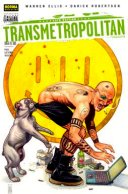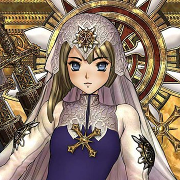Using OpenMotif (now renamed to Motif-2.3.4 and under LGPL) for running old X11/Motif applications, I've become quite
bored
of the
boring
default fonts and sizes provided by standard Motif. Widgets are very small, fonts look amateurish, and it really looks far from professional.
Yes, I know MaXX isn't open source, and that standard Motif doesn't provide theming, but... OTOH it should be possible to exactly match IndigoMagic fonts and widget sizes by correctly defining Motif resources (sure, there wouldn't be round borders, nor red ticks on toggle buttons, nor any other of the IndigoMagic candy, but... I believe it could look quite professional, or at least vastly improved if compared to the standard Motif look).
Has anybody tried something like this? Do you have any good-looking Motif resources file at hand?
NOTE: I'm assuming not running under IRIX (otherwise I know how to enable IM-look via the famous couple of Motif resources).
Yes, I know MaXX isn't open source, and that standard Motif doesn't provide theming, but... OTOH it should be possible to exactly match IndigoMagic fonts and widget sizes by correctly defining Motif resources (sure, there wouldn't be round borders, nor red ticks on toggle buttons, nor any other of the IndigoMagic candy, but... I believe it could look quite professional, or at least vastly improved if compared to the standard Motif look).
Has anybody tried something like this? Do you have any good-looking Motif resources file at hand?
NOTE: I'm assuming not running under IRIX (otherwise I know how to enable IM-look via the famous couple of Motif resources).