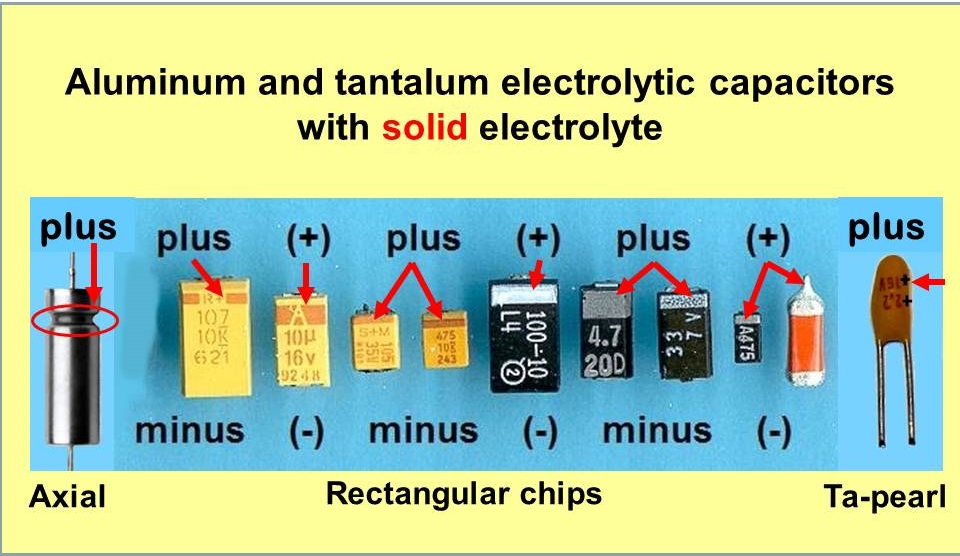Hi, I am new here and glad seeing a lot of information for sgi.
I brought an indigo 4000 which I saw 25 years ago and had never thought I could own one at that time.
For the last a few days. It did work till login screen after repairing the tod problem.
But suddenly, while from the login screen, it went dead. Every time fliping the power switch, just heard a bad chirp. the fan run but stoped in about 3 seconds. The led on the CPU board was green for a split of second.
Tried everything but just no luck until found a ceramic capacitor on the graphic card is cracked. May be not the reason but took it out. Measured the resistance between remaining pad is about 8 ohm.
Keeping trying till now. It seems improving itself by removing both hdds from the bay as the led now stay longer. It was green and then yellow. And most importantly, there is a usual chime.
However, the power shut off just after the chime. During this time, the 5 and 12 volt from 4 pins of molex connector on the top unused sled was valid and stable.
I am guessing the post detected something and decided shut down the power supply. Or it is indeed the powe supply was over heating and shutdown by itself?
Thanks for your time.
I brought an indigo 4000 which I saw 25 years ago and had never thought I could own one at that time.
For the last a few days. It did work till login screen after repairing the tod problem.
But suddenly, while from the login screen, it went dead. Every time fliping the power switch, just heard a bad chirp. the fan run but stoped in about 3 seconds. The led on the CPU board was green for a split of second.
Tried everything but just no luck until found a ceramic capacitor on the graphic card is cracked. May be not the reason but took it out. Measured the resistance between remaining pad is about 8 ohm.
Keeping trying till now. It seems improving itself by removing both hdds from the bay as the led now stay longer. It was green and then yellow. And most importantly, there is a usual chime.
However, the power shut off just after the chime. During this time, the 5 and 12 volt from 4 pins of molex connector on the top unused sled was valid and stable.
I am guessing the post detected something and decided shut down the power supply. Or it is indeed the powe supply was over heating and shutdown by itself?
Thanks for your time.





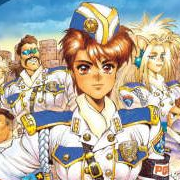








 (single-CM)
(single-CM)
 Quad R14K 500Mhz, IR3
Quad R14K 500Mhz, IR3
 Quad R16K 700 Mhz 8Mb, V12
Quad R16K 700 Mhz 8Mb, V12
 Dual R14K 600Mhz, V12
Dual R14K 600Mhz, V12
 Dual 1Ghz PIII
Dual 1Ghz PIII