Using the other method with the Fill command, I got the MAC address fixed, And now all the network services appear to be starting up.
However the monitor still goes out of range. But, one thing I found out is if I press the power button on the front, the monitor comes back to the console saying system is shutting down, stopping X, etc... So that tells me the issue is with X Server set with a wacked out resolution.
I am using a Viewsonic E70 monitor, Well, attempting to.
Now, how to fix?
As far as waiting the 15 minutes thing, it makes sense because the NVRAM battery hack I havent performed yet, so its resetting/clearing the monitor settings so it comes back. I read somewhere that Irix 6.5 sets the system resolution on startup and keeps it there. So when it blacks out, it stays that way until the NVRAM gets reset back to default. It all makes sense now.
However the monitor still goes out of range. But, one thing I found out is if I press the power button on the front, the monitor comes back to the console saying system is shutting down, stopping X, etc... So that tells me the issue is with X Server set with a wacked out resolution.
I am using a Viewsonic E70 monitor, Well, attempting to.
Now, how to fix?
As far as waiting the 15 minutes thing, it makes sense because the NVRAM battery hack I havent performed yet, so its resetting/clearing the monitor settings so it comes back. I read somewhere that Irix 6.5 sets the system resolution on startup and keeps it there. So when it blacks out, it stays that way until the NVRAM gets reset back to default. It all makes sense now.





 -
-
 x 2
x 2
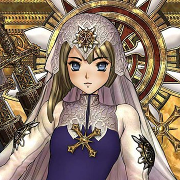












 <-------- A very happy forum member.
<-------- A very happy forum member.