Hello

I got an Apollo 715/50 and try to get access to it through a serial cable. I startet the console-session with my Octane and just plugged the serial-cable out of my AlphaStation 200 right into the Apollo 715 and startet it. But nothing happens. Serial access to my AS200 always worked flawless.
The error-LEDs of my Apollo just shows that everything seems to be ok and it trys to boot from serveral things (disk, network and so on ...). But there is no disk yet and my two LED-monitors show nothing at all, no matter how I switch the DIPs of the internal graphicscard.
Question : What can I do? ^^

I got an Apollo 715/50 and try to get access to it through a serial cable. I startet the console-session with my Octane and just plugged the serial-cable out of my AlphaStation 200 right into the Apollo 715 and startet it. But nothing happens. Serial access to my AS200 always worked flawless.
The error-LEDs of my Apollo just shows that everything seems to be ok and it trys to boot from serveral things (disk, network and so on ...). But there is no disk yet and my two LED-monitors show nothing at all, no matter how I switch the DIPs of the internal graphicscard.
Question : What can I do? ^^

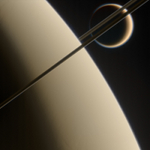






 -
-










