Anyone know what file format a template for IconSmith has to be? There's an option under import to read a template file, but all the different file formats i've tried aren't readable
 The documentation from SGI suggests tracing on an acetate and taping it to your monitor. Seriously!
The documentation from SGI suggests tracing on an acetate and taping it to your monitor. Seriously!
On the same note, i'm trying to draw a closed shape in the form of an "H". Yet even with concave GL check, the fill goes all wonky. That is, if I apply the GL check it looks fine, then I save and re-open it and the fill color escapes the boundaries. The only workaround I've found is to mahe the "H" outline and use seperate squares to fill it in. Not very elegant.
 The documentation from SGI suggests tracing on an acetate and taping it to your monitor. Seriously!
The documentation from SGI suggests tracing on an acetate and taping it to your monitor. Seriously!
On the same note, i'm trying to draw a closed shape in the form of an "H". Yet even with concave GL check, the fill goes all wonky. That is, if I apply the GL check it looks fine, then I save and re-open it and the fill color escapes the boundaries. The only workaround I've found is to mahe the "H" outline and use seperate squares to fill it in. Not very elegant.

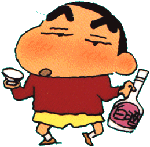

 ...
...










 (Maradona)
(Maradona)
