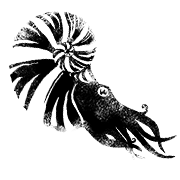So I've managed to bork X windows on my Indy, possibly by following
these instructions here
, but probably not to the letter.
So when I rebooted Helicoprion , I get the usual screens on startup, and then an unhelpful black frame once it logs into the user account.
I've been … away, so it's hard to remember what I can/should do at this point. So I tried fiddling with sash from the PROM Monitor. But I can't for the life of my figure out how to copy over the edited Xservers file with my backup, made just before I fiddled with stuff.
This would be easier if I could put it on a network, but I cannot in this case. I also do not have access to anything that could function as a dumb terminal (one of the things I was actually trying to do was get the Indy to have cu installed to fulfill that function, but I was distracted before I could get that to work).
So from the stand alone shell it's not:
Or any variation thereof, and help in sash is really useless.
Anyone know how I can fix this?
So when I rebooted Helicoprion , I get the usual screens on startup, and then an unhelpful black frame once it logs into the user account.
I've been … away, so it's hard to remember what I can/should do at this point. So I tried fiddling with sash from the PROM Monitor. But I can't for the life of my figure out how to copy over the edited Xservers file with my backup, made just before I fiddled with stuff.
This would be easier if I could put it on a network, but I cannot in this case. I also do not have access to anything that could function as a dumb terminal (one of the things I was actually trying to do was get the Indy to have cu installed to fulfill that function, but I was distracted before I could get that to work).
So from the stand alone shell it's not:
Code: Select all
cp /var/X11/xdm/Xservers.backup /var/X11/xdm/Xservers
or
cp dsk(0,1,0):/var/X11/xdm/Xservers.backup /var/X11/xdm/Xservers
or
cp dsk(0,1,0):/var/X11/xdm/Xservers.backup dsk(0,1,0):/var/X11/xdm/Xservers
or
cp dsk(0,1,0)|/var/X11/xdm/Xservers.backup dsk(0,1,0)|/var/X11/xdm/Xservers
or
cp /var/X11/xdm/Xservers.backup:dsk(0,1,0) /var/X11/xdm/Xservers
Or any variation thereof, and help in sash is really useless.
Anyone know how I can fix this?
Scott Elyard
cgfx.us
 Sarcosuchus_imperator
Sarcosuchus_imperator
 Liopleurodon
Liopleurodon
 Carcharodon
Carcharodon
 Helicoprion
Helicoprion
 Paradoxides
Paradoxides
 Sarcosuchus_imperator
Sarcosuchus_imperator
 Liopleurodon
Liopleurodon
 Carcharodon
Carcharodon
 Helicoprion
Helicoprion
 Paradoxides
Paradoxides