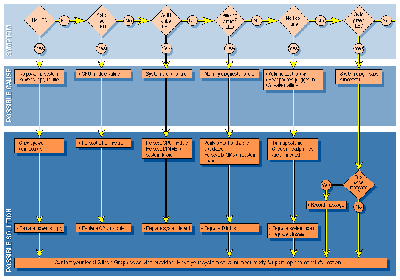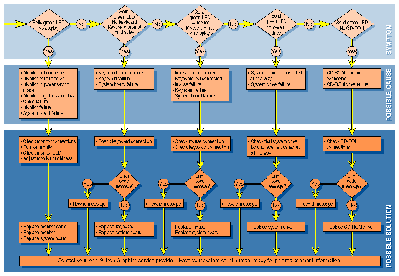Due to my (frequent) o2 motherboard woes, I decided to (try to) compose a list of the most common signs of erratic o2 behavior. I like having a starting point of the most common errors/tips+tricks before asking the same questions. Well, let's try...
After powering on the o2 displays its status via its front LED. SGI's original troubleshooting flowchart is a good starting point:
Sometimes (if not most) following the flowchart (and its suggestions) won't take you very far. Also since most nekochanners won't give SGI a call asking for o2 parts, the following tips/tricks reported by members might come handy.
- Power On Issues:
1. Sometimes the o2 won't power up. Even if there was no mains/surge problem and everything seemed fine when you shut it down. It just won't... Unless the PSU is fried you can force the o2 to power up by covering the "PWR-UP" jumper on the motherboard [more info and pic of the jumper location on recondas's original posts ].
How to jumpstart the o2:
The jumpstart trick should power up the o2 as soon as you plug it to mains. If it won't power up then (99.99%) the PSU is dead and you have to find a replacement.
2. Some other time you may experience a variation of the power on issue:
- Boot Issues:
Strange booting behavior is also common with the o2. This may be due to old PROM versions, incompatible keyboards, dead DALAS clock chips, etc...
Replacing the DALAS RTC chip :
You can order free samples of the real time clock chip that keeps the o2 running directly from Maxim. The model number is DS1687-5 and the product page is here .
- Booting/Controlling the o2 via the serial console:
Diego's [Generatrix]: O2 As Serial Console: HOWTO
- CPU upgrade Issues:
Most (if not all) motherboards can accept a faster CPU module. However sometimes it's not just a plug+play game. First thing you need to check before installing a new CPU module is the PROM version of the motherboard (and probably upgrade it to a newer version). Sometimes doing a resetenv also helps.
- PROM Issues:
After powering on the o2 displays its status via its front LED. SGI's original troubleshooting flowchart is a good starting point:
Sometimes (if not most) following the flowchart (and its suggestions) won't take you very far. Also since most nekochanners won't give SGI a call asking for o2 parts, the following tips/tricks reported by members might come handy.
- Power On Issues:
1. Sometimes the o2 won't power up. Even if there was no mains/surge problem and everything seemed fine when you shut it down. It just won't... Unless the PSU is fried you can force the o2 to power up by covering the "PWR-UP" jumper on the motherboard [more info and pic of the jumper location on recondas's original posts ].
How to jumpstart the o2:
-
a.
Disconnect
the
power
cord
- Then remove the logic board carrier.
b. Place the jumper across both pins of "PWR-UP" (right next to the DALAS chip).
c. Re-install the logic baord carrier assembly into the O2.
d. Plug in the power cord - the system should power up as soon as power is connected.
e. Stop in the PROM command monitor - type off <enter> -the system should power down.
f. Disconnect the power cord - Then remove the logic board carrier.
g. Remove the jumper and place it on only one of the two header pins.
h. Re-install the logic board carrier assembly into the O2.
i. Reconnect the power cord and test for normal start up.
The jumpstart trick should power up the o2 as soon as you plug it to mains. If it won't power up then (99.99%) the PSU is dead and you have to find a replacement.
2. Some other time you may experience a variation of the power on issue:
Glock wrote: Firtst try: system powered up without pressing button, orange led, no chime and no picture.
Solution: did the jumper trick which took care of the auto powerup.
Then I removed the PCI-tray, CPU-module and all RAM sticks and emptied half a can of compressed air, and reseated all components. This resulted in a functional system.
- Boot Issues:
Strange booting behavior is also common with the o2. This may be due to old PROM versions, incompatible keyboards, dead DALAS clock chips, etc...
Glock wrote: Another O2 I got my hands on, did not produce a picture, until the IRIX log-in window came up. Other than that it worked fine.
I made myself a null-modem cable (costed me 2 euros in parts) and connected O2 serial port 1 to my PC.
Set HyperTerminal to 9600-8-N-1 and powered up the O2.
Got to the Command Monitor, did a resetenv and all was fine.
Good thing is to insert an IRIX 6.5.x Installation Tools & Overlays Disc 1 and use the System Monitor to initiate a self-diagnostic. You'll see feedback on the connected terminal.
milatchi wrote: When I first got one of my o2s I tried an older IBM PS/2 keyboard. The o2 didn't like it at all and would never boot until I got a more modern, generic PS/2 keyboard.
milatchi wrote: My first o2, I had to re-seat the Dallas chip.
Replacing the DALAS RTC chip :
You can order free samples of the real time clock chip that keeps the o2 running directly from Maxim. The model number is DS1687-5 and the product page is here .
- Booting/Controlling the o2 via the serial console:
chicago-joe wrote: Do you have a second computer you can connect to the serial port as a terminal? (a windows machine with HyperTerm?)
If so, remove the multilink adapter, keyboard, mouse and memory, plug a null modem cable from the computer with the terminal program running to serial port 1 on the O2, power up and see if you can boot to the terminal.
Diego's [Generatrix]: O2 As Serial Console: HOWTO
- CPU upgrade Issues:
Most (if not all) motherboards can accept a faster CPU module. However sometimes it's not just a plug+play game. First thing you need to check before installing a new CPU module is the PROM version of the motherboard (and probably upgrade it to a newer version). Sometimes doing a resetenv also helps.
- PROM Issues:
nekonoko wrote: Normally the PROM will be flashed automatically by IRIX when installing a new overlay version but you should be able to force a new flash (if for example you install an older logic board in a machine) by doing:
Code: Select all
/sbin/flashinst -T -y /usr/cpu/firmware/ip32prom.image
Dr. Dave wrote: I was messing around with upgrading an O2 to R10k a while back, and found the only significant issue regarding the PROM was flashing to a version that recognized R10k, that is, if the machine will boot (irregardless of architecture, CPU, IRIX version) then you can run the miniroot and install. I think I was running 6.5.18 on what would be condidered an 'Irix 6.3' PROM and it worked fine.
If the PROM doesn't recognize the CPU, the machine will sit there looking silly and not do much else and then you need to flash a new version. If it gets farther than this, you should be OK - or OK enough to install software at least.
recondas wrote: Another inclusion might be to suggest resetting the PROM environmental variables *after* installing a new drive and/or loading IRIX onto a clean drive <that one has come up at least twice in the last few weeks>.
Occasionally the PROM variables that define the boot drive/partition and the boot file become corrupted following such installations.